How do I download my songs?
songdio
Songdio allows you to download your songs as audio or video files so you can share with anyone, post videos to socials, or save a backup copy for yourself.
From your Library,
Find a song you want to download, click the cover to see the details page there is a download button
. If you have a Basic plan, you will find Download Audio (mp3) or Download Video (m4a). If you want to download the song currently in the Music Player, tap the triple-dot icon then tap Download to see your download options:
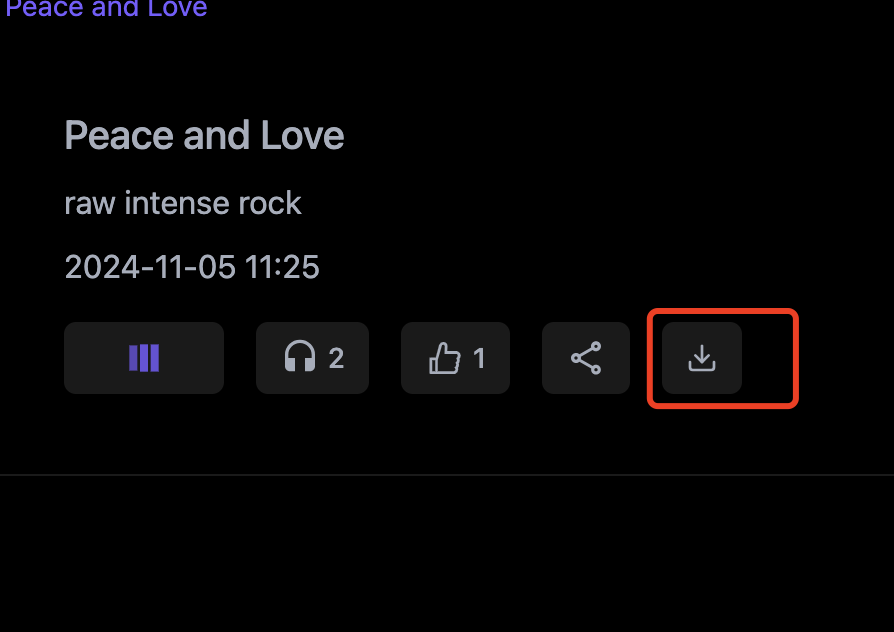
#Music Download
#High sound quality
#One click download
#Quick search
#Multiple audio formats
#Pop hits
#Old classics
#Independent musician.
#Artist Search
#Album download
#Portable music experience